Home > Ebuyer Categories > B2C_2 > Draytek Vigor Ap1000c Ceiling Mount Access Point
Draytek Vigor Ap1000c Ceiling Mount Access Point
 Brand
: Draytek
Brand
: Draytek
Category : b2c2 - All Categories
Ref: 972669
Price: £242.74
Draytek Vigor Ap1000c Ceiling Mount Access Point - Mesh Wireless Mesh Wireless links VigorAP access points across both Wi-Fi and Wired links to cover a large area with a single Wireless network, spanning multiple Wireless Access Points and easily managed from the Mesh Root VigorAP or with the DrayTek Wireless app. The Mesh Root VigorAP links up to your existing Internet router, such as the DrayTek Vigor 2862ac and additional VigorAPs join up as Mesh Nodes, which connect wirelessly to the Mesh Root. Your devices see a single Wi-Fi network (SSID) and connect to the nearest VigorAP in the Mesh, instead of a distant Wi-Fi network with low signal. Internet connectivity relays through the Mesh, using the up to 866Mbps 5GHz wireless as the backhaul link, to relay between Mesh Nodes and avoid long waits for downloads. One of the VigorAP 1000C's 5GHz 802.11ac radios can be dedicated as a Mesh backhaul. Providing higher performance and capacity for Mesh networks spanning multiple hops and managing more clients. Easy Setup with the DrayTek Wireless App DrayTek's Wireless app assists you with setting up VigorAP 1000C access points and a Mesh Wireless network. Once installed on your Smartphone or Tablet, use the Quick Start Wizard to set your VigorAPs to operate as a Mesh Wireless network. Set up a single VigorAP 1000C as a stand-alone Access Point, or extend an existing wireless network as a Range Extender. Simply scan the access point’s QR code to detect it, or manually input the VigorAPs default SSID & password, then configure your wireless network with step-by-step guidance. When it’s all set up, view the Mesh Wireless status and connected wireless clients from the app. 2 Gigabit Ports with Power-Over-Ethernet The VigorAP 1000C has built-in PoE+ (Standard IEEE 802.3at Power over Ethernet) as standard. Connect the VigorAP to a PoE+ Ethernet switch or PoE+ injector to power it without local power to the unit (power supply) - the VigorAP 1000C will take its power from the Ethernet cable. The VigorAP 1000C supports Gigabit PoE (if you have a Gigabit PoE switch/injector) such as our VigorSwitch P1280 or P1092 models (or any other 802.3at device). PoE is ideal for situations where you do not have mains power available in the exact location where you want to install the VigorAP 1000C or just for general aesthetic neatness, perhaps where the AP is installed somewhere prominent. The second Gigabit LAN port can be used to connect an additional device such as a camera or network switch to the VigorAP. When the VigorAP is operating in Mesh mode, the LAN ports are bridged to the wireless network, to connect additional devices into the Mesh network. The DrayTek VigorAP 1000C can alternatively be powered by an AC/DC mains PSU, for installations where you are not using PoE. Ceiling Mounting For ceiling mounting, a mounting plate (included with the unit) is fitted and then the VigorAP 1000C is secured into place by sliding the VigorAP into the mounting plate. Once installed, the AP is held securely in place. The AP-1000C is designed to be installed on ceilings in order to serve the area below it. The cables (Ethernet or Power) can reach the AP-1000C from the rear or the side. For solid ceiling fixing a backplate is supplied. The backplate affixes to the ceiling and the AP-1000C then clips in. Tri-Band 11ac Wave 2 Access Point The VigorAP 1000C is an 802.11ac Wave 2 access point, improving performance by increasing the amount of data that can be sent at one time. 11ac Wave 2 uses MU-MIMO (Multi-User Multiple In, Multiple Out) technology to boost performance & capacity, building upon the Single-User (SU-MIMO) technologies introduced with 802.11n. The VigorAP's MU-MIMO technology when used with MU-MIMO capable wireless clients, allows each antenna (or Spatial Stream) to send to separate wireless clients at the same time, potentially doubling the data transmission rate to clients. A typical wireless access point can send data to only one client at a time with its radio. With enough users connected, congestion slows down transfer speeds more & more, as the AP is shared between more clients. This can be particularly useful in locations with many phones, tablet and laptops connecting, where the VigorAP's more efficient transmissions could allow each access point to serve more clients than an 802.11ac Wave 1 or 802.11n access point. Wireless Optimisation DrayTek's VigorAP access points have many features designed to improve wireless performance on your network, to ensure that every wireless client gets the best possible experience. Wireless Security & VLANs The VigorAP 1000C features multiple levels of wireless security. Encryption using WPA2 / WPA3 is available and you can also use the access control list (ACL) to specify the hardware addresses of clients which are permitted to connect (by MAC hardware address). Any unauthorised hardware is refused access. For additional user authentication, you can have the VigorAP 1000C authenticate clients with an 802.1x RADIUS (Remote Authentication Dial-in User Service) server, or use its internal RADIUS server. The VigorAP 1000C supports the 802.1q VLAN protocol so that if it is connected to an 802.1q enabled LAN, it can split tagged data (whether it's different subnets or intended for different users) and broadcast each on its own SSID. This means, for example, that your guest WiFi access is provided on a separate isolated SSID with no access to your company data. Multi-SSID Over Mesh DrayTek's Mesh system supports 802.1q VLAN tagging for its multiple Wireless networks (or SSIDs), over both wireless and wired Mesh links between VigorAPs. Each SSID provided by the Mesh network can have a VLAN tag assigned to it. VLAN tags are interpreted by the network's router and switch(es) to segregate one network from another. For instance keeping devices connecting to a guest network separate from resources on the private, internal network. Setting up a Mesh network to work with VLANs only requires setting up the Mesh Root with the VLAN tags on its SSIDs. This change propagates to Mesh Nodes when syncing the configuration between access points and Multi-SSID over Mesh can be used just like a cabled network of access points. AP & Repeater Modes The VigorAP 1000C can be used as a stand-alone Wireless Access Point, to provide wireless connectivity for a router or network that doesn't currently have wireless. Access Point mode can create up to 4 separate Wireless networks (or SSIDs). The VigorAP 1000C can provide completely separate private and guest wireless networks through the use of 802.1q VLAN tags with a router or network that supports VLAN tagging, such as the DrayTek Vigor 2862 router. Range Extender (or Universal Repeater) mode allows the VigorAP 1000C to extend the wireless coverage of any existing wireless network. In this mode, the VigorAP 1000C connects to a remote wireless network, allowing it to provide Internet and Network access to wireless clients that connect to the VigorAP 1000C's wireless network. Mesh - Auto-Optimisation A DrayTek Mesh Wireless network can easily add new Mesh Nodes and self-organises links between up to 8 DrayTek VigorAP access points, to ensure the best possible speeds. If a Mesh Node's wireless uplink drops out, for instance if there's interference or the VigorAP it connects to is turned off, each Mesh VigorAP automatically re-connects to the next available point to resumes service without any manual intervention required. Mesh Nodes further away will connect wirelessly to the nearest Mesh Node, with up to 3 wireless hops. Alternatively, where a network connection is available for a VigorAP, join a Mesh Node to the network through ethernet and nearby wireless Mesh Nodes can join it instead of the Mesh Root to reduce wireless hops and increase possible Mesh throughput. Central Management with DrayTek VigorACS The DrayTek VigorAP 1000C can be managed by the DrayTek VigorACS central management system - a cloud platform which can manage most DrayTek products - routers, wireless access points and Ethernet switches, giving you complete visibility and control of your DrayTek product estate, even without a DrayTek Vigor router on site. The DrayTek VigorACS management system can be used to configure and provision DrayTek VigorAP access points, similarly to performing these actions through the VigorAP's web interface, with a familiar menu layout in the Configuration section of VigorACS. Profiles for groups of access points can be provisioned in VigorACS by selecting a VigorACS network, then accessing Configuration > AP Profile to configure profiles and apply them selectively. DrayTek's VigorACS management monitors each VigorAP access point, with a Dashboard view giving a central overview of the most important information from the VigorAP's current status. Central Management with a DrayTek Router The VigorAP 1000C can operate in standalone autonomous mode, but can also form part of a centrally managed wireless installation by adding a compatible DrayTek wireless controller such as the Vigor 2862 router. This enables you to centrally control, manage and administer multiple AP devices installed around your building/campus. Management also enables efficient usage of your wireless access point through load-balancing, whereby wireless clients are distributed across several access points to reduce congestion. The DrayTek router operating as the wireless controller can provision DrayTek VigorAP access points using the Central AP Management profiles configured on the router, with an option to Auto Provision - auto configuring newly installed VigorAP access points with the Auto Provisioning profile, upon initial connection to the DrayTek Vigor router's network.
Customers who purchased "Draytek Vigor Ap1000c Ceiling Mount Access Point" also bought:
 Razer DeathAdder V3 Pro White Optical Wireless Gaming Mouse
Razer DeathAdder V3 Pro White Optical Wireless Gaming Mouse TP-Link DECO XE75 PRO (3-PACK) - AXE5400 Tri-Band Mesh Wi-Fi 6E System
TP-Link DECO XE75 PRO (3-PACK) - AXE5400 Tri-Band Mesh Wi-Fi 6E System Canon CLI-581 Photo Blue Ink Cartridge
Canon CLI-581 Photo Blue Ink Cartridge SUNMI L2 Industrial Level Handheld POS Terminal
SUNMI L2 Industrial Level Handheld POS Terminal Meta Quest 3 Colored Facial Interface & Strap - Blue
Meta Quest 3 Colored Facial Interface & Strap - Blue ASUS NVIDIA GeForce RTX 4070 Ti SUPER 16GB ROG STRIX OC Graphics Card for Gaming
ASUS NVIDIA GeForce RTX 4070 Ti SUPER 16GB ROG STRIX OC Graphics Card for Gaming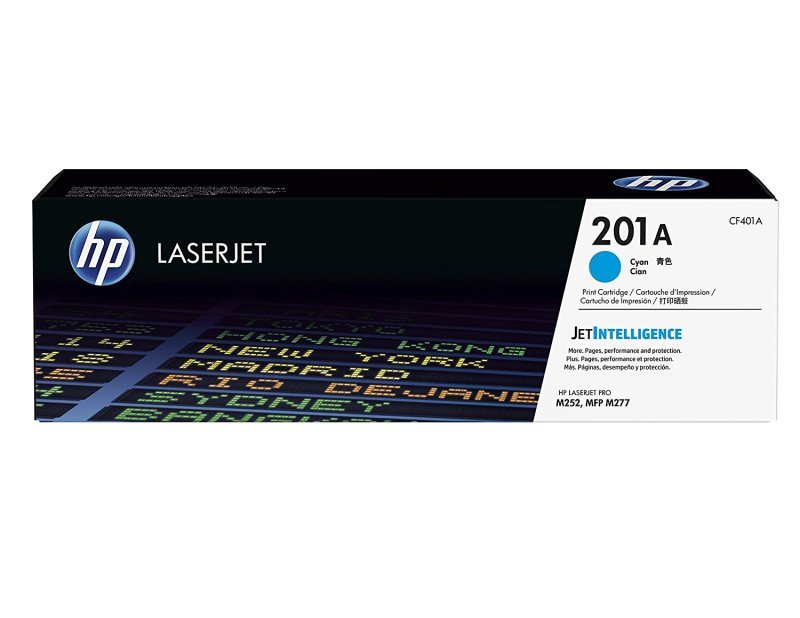 HP 201A Cyan Toner Cartridge - CF401A
HP 201A Cyan Toner Cartridge - CF401A StarTech.com 2.5in SATA Hard Drive to 3.5in Drive Bay Mounting Kit
StarTech.com 2.5in SATA Hard Drive to 3.5in Drive Bay Mounting Kit Cables Direct CAT 5E Single Gang Dual Port Faceplate + 2 x Modules
Cables Direct CAT 5E Single Gang Dual Port Faceplate + 2 x Modules Aruba Instant On 1430 8G Switch UK en
Aruba Instant On 1430 8G Switch UK en








